Handshake is Penn Career Services’ primary tool for communicating with students. All students have been pre-assigned a Handshake account, but you will need to activate it by logging in with your PennKey and password.
When you first log in, you will be prompted to fill out your career interests. This is a critical part of the process, because these selections will dictate what you hear from Career Services in terms of specific emails about jobs, workshops, employer events, and so on. For people who already have activated their accounts, they can (and should) keep their career interests updated. This is how:
Click on your picture in the top right hand corner and select “career interests”:
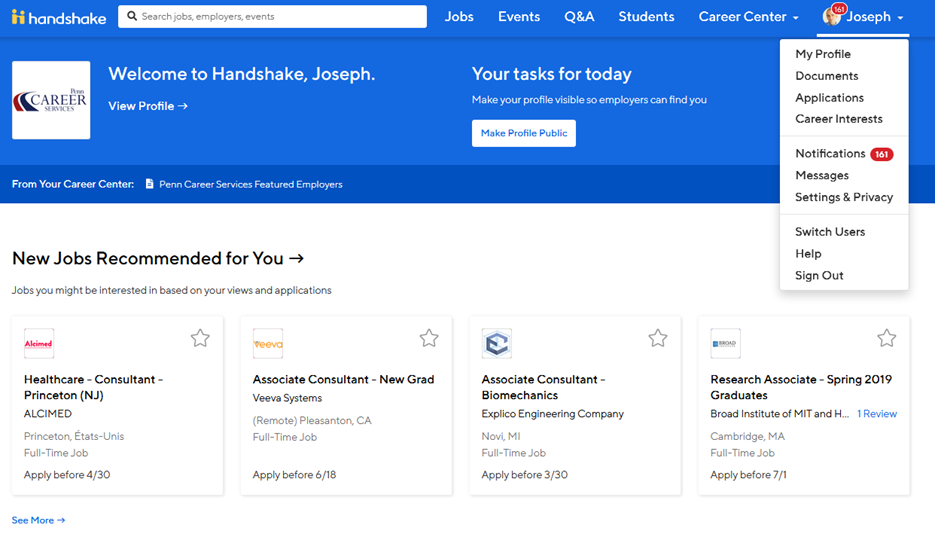
Students should fill out as much as possible on the next page. You can always come back and change, add, or delete selections. The monthly newsletter sent to the “Current PhDs in STEM fields” contains a wide range of information for this population, including job postings:
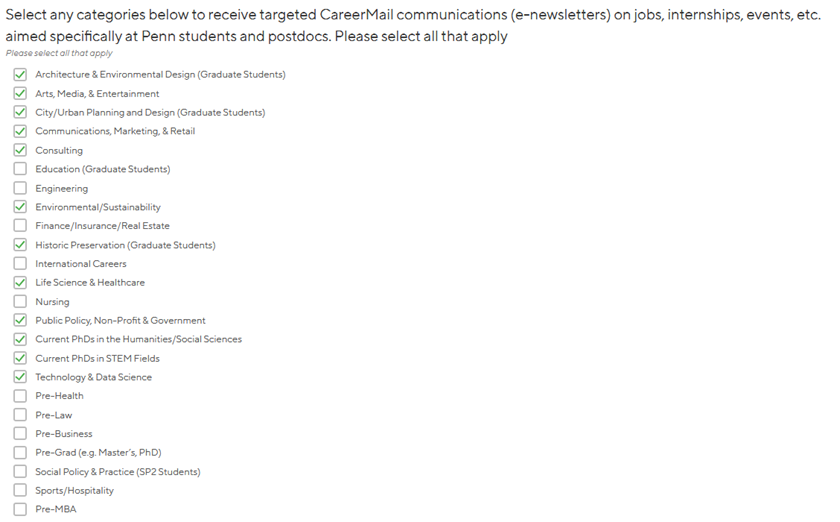
The next two sections are the most important ones for the job postings Career Services sends. You should select “Biotech & Life Sciences” and “pharmaceuticals” if you are interested in industry opportunities. You can select “higher education” if you want to follow the faculty path, and you should select any other field of interest.
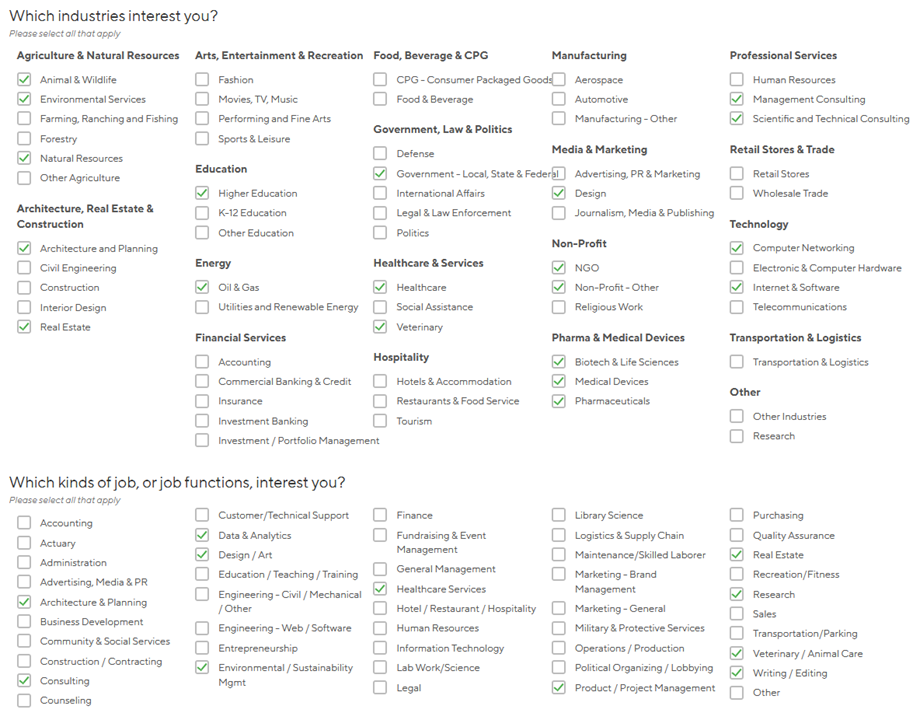
Once you complete these selections and begin exploring events, jobs, and employers, you will see recommended jobs on the main student log-in page based on your activity. If you “favorite”an employer, you will receive an email when they post a job or register for an upcoming career fair.
Finally, students who are actively seeking opportunities should upload a resume to Handshake and make it public. (Be sure to have a Career Services adviser review it first!) Employers can search public resumes and reach out to students directly. Here’s how students can do this: https://vimeo.com/294839748
